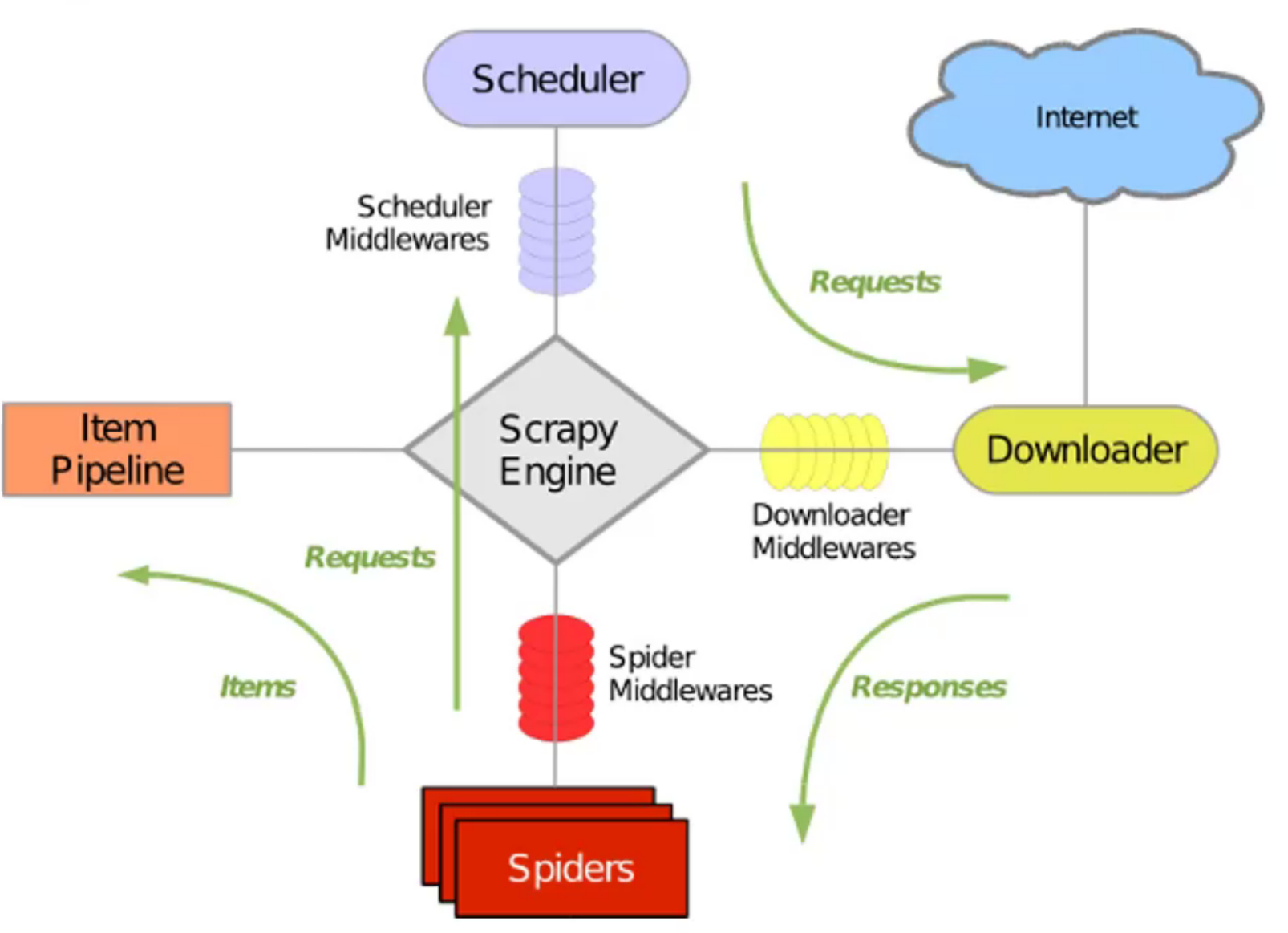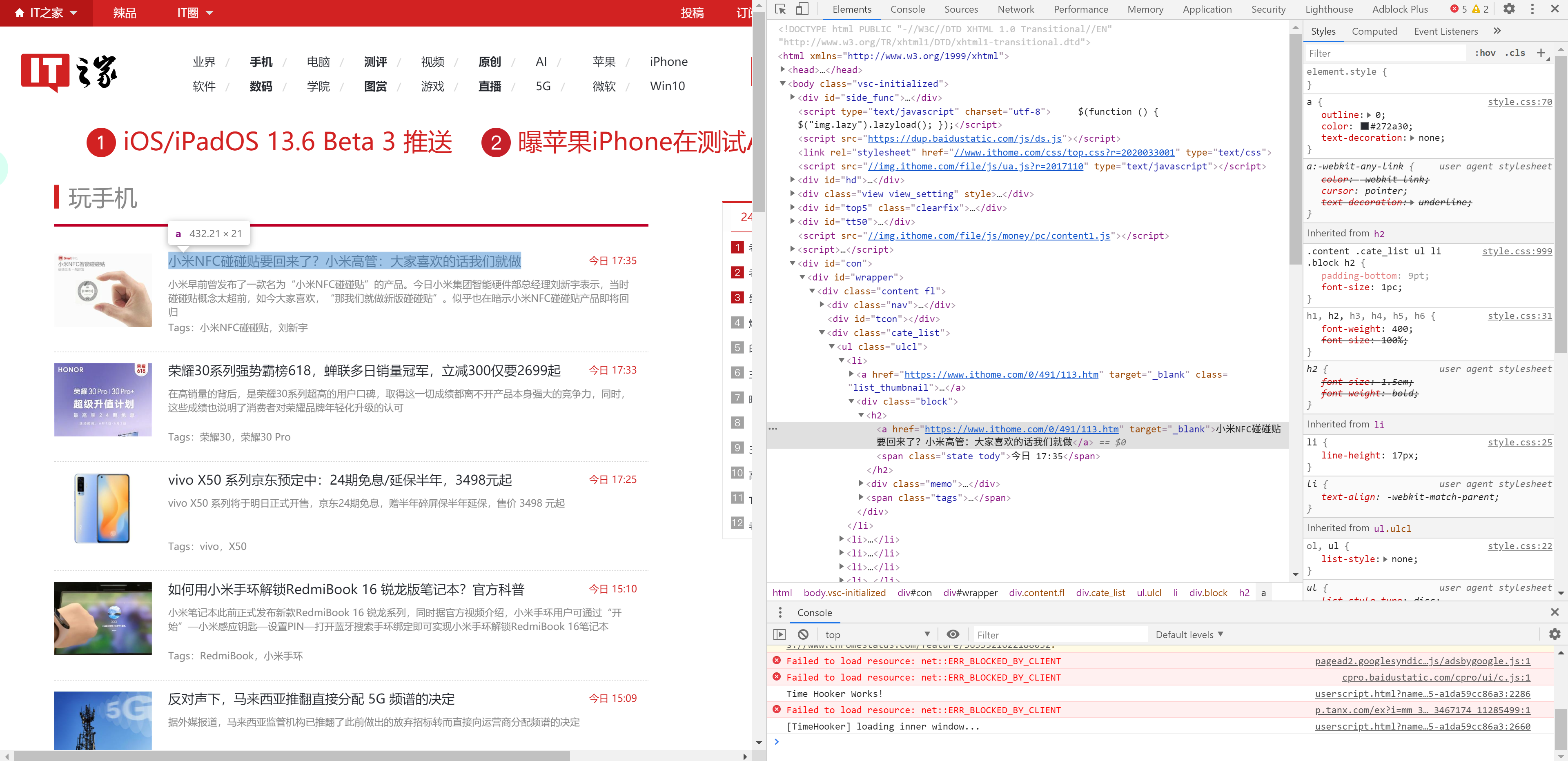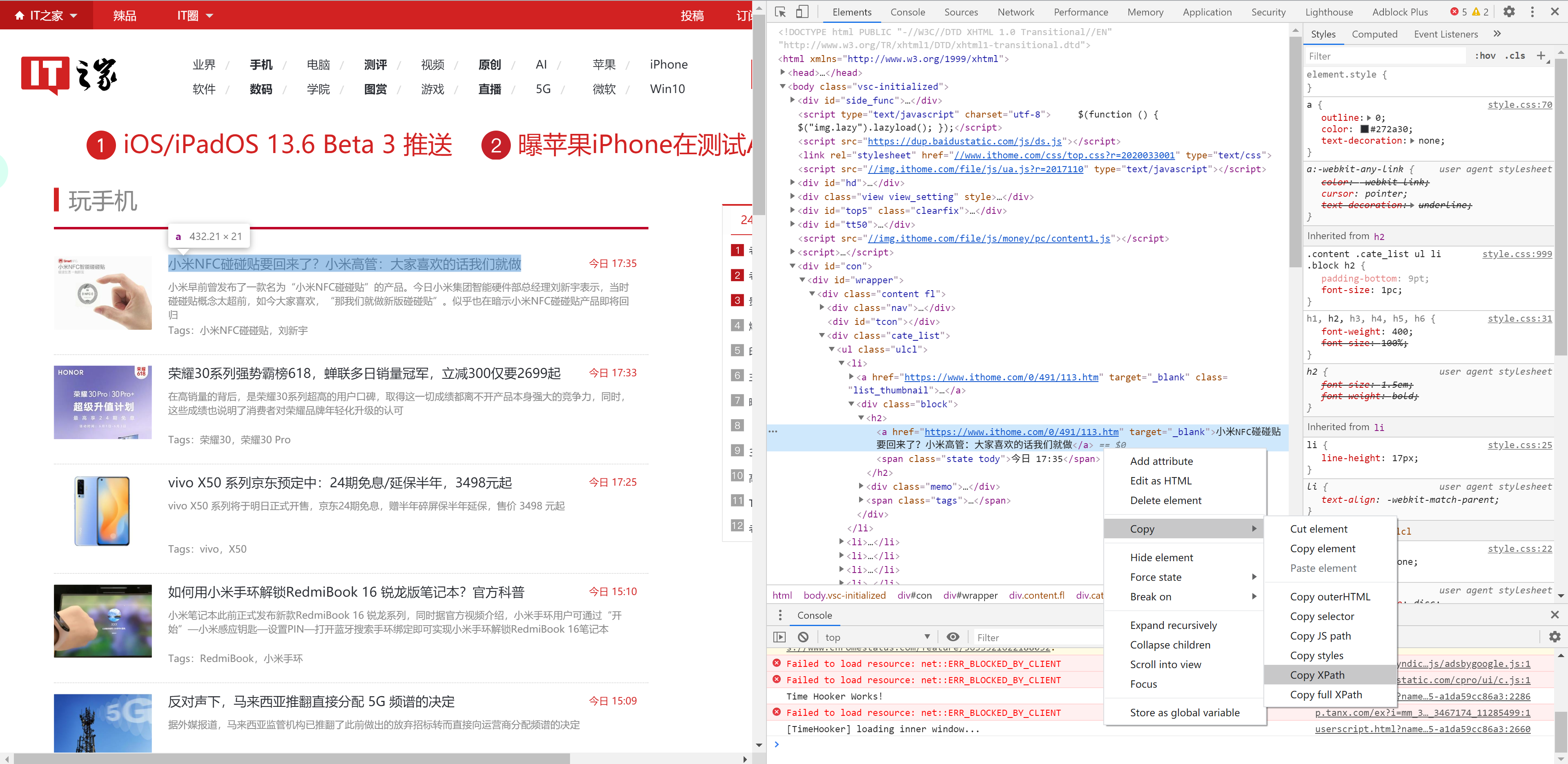原理
爬虫原理
流程如下:
爬虫 告诉引擎 ,需要爬取哪些链接 urls引擎把链接发给调度器
调度器收到链接后,进入队列
调度器从队列里取出链接,告诉下载器 开始下载
下载完毕后,把结果交给爬虫
爬虫把结果中取回数据,交给管道
管道将数据存储到 MySQL/文本文件等
准备工作 安装 Python 3 后,
(可选)在本地安装 Redis 数据库,端口 5376,用户名 root,密码 123456;然后安装 Python 调用 Redis 的库:
简单爬虫 这里针对一个列表的网页爬取其列表内容,示例为 https://mobile.ithome.com/ 的新闻标题、链接等信息。
建立目录 第一步,建立项目。
1 scrapy startproject my_spider D:\
会建立如下目录:
1 2 3 4 5 6 7 8 9 10 my_spider/ scrapy.cfg my_spider/ __init__.py items.py pipelines.py settings.py spiders/ __init__.py ...
然后可以在 PyCharm 中打开 D:\my_spider。
其中,settings.py 中 ROBOTSTXT_OBEY = True 表示会自觉遵守页面规定,如果不让爬虫则不会进行爬虫。
生成爬虫代码 第二步,切换目录,然后生成一个爬虫:
1 2 cd /d D:\my_spiderscrapy genspider ithome mobile.ithome.com
此时 D:\my_spider\my_spider\spiders 下会自动生成 ithome.py,内容如下:
1 2 3 4 5 6 7 8 9 import scrapyclass IthomeSpider (scrapy.Spider) : name = 'ithome' allowed_domains = ['mobile.ithome.com' ] start_urls = ['http://mobile.ithome.com/' ] def parse (self, response) : pass
这里可以将 start_urls 链接改为 https。
定义数据结构 第三步,定义数据结构。这里没有直接使用 Python 原生的继承于 object 的 class,而是选择继承 scrapy.Item 的类。这样定义的数据结构,更方便 Scrapy 处理。定义放在 D:\my_spider\my_spider\items.py。
1 2 3 4 5 6 7 8 import scrapyclass IthomeData (scrapy.Item) : def __init__ (self) : title = scrapy.Field() time = scrapy.Field() abstract = scrapy.Field() url = scrapy.Field()
解析网站 第四步,定义数据结构后,开始解析爬虫获得的数据。爬虫本质获得的是 start_urls 对应的 html 文件, 然后解析 html,将解析到的数据进行处理。
我们用 Chrome 打开 https://mobile.ithome.com/,右键一个标题并“检查”,可以看到该 HTML 的结构。
mobile.ithome.com 详情
同时,在命令行执行 scrapy shell https://mobile.ithome.com/。看到以下输出:
1 2 3 4 5 6 7 8 9 10 11 12 13 14 15 16 17 2020 -07 -01 16 :55 :01 [scrapy.core.engine] DEBUG: Crawled (200 ) <GET https:2020 -07 -01 16 :55 :02 [asyncio] DEBUG: Using proactor: IocpProactor[s] Available Scrapy objects: [s] scrapy scrapy module (contains scrapy.Request, scrapy.Selector, etc) [s] crawler <scrapy.crawler.Crawler object at 0x000001AEBC19F0A0 > [s] item {} [s] request <GET https: [s] response <200 https: [s] settings <scrapy.settings.Settings object at 0x000001AEBC19BC70 > [s] spider <DefaultSpider 'default' at 0x1aebc4e6730 > [s] Useful shortcuts: [s] fetch(url[, redirect=True]) Fetch URL and update local objects (by default , redirects are followed) [s] fetch(req) Fetch a scrapy.Request and update local objects [s] shelp() Shell help (print this help) [s] view(response) View response in a browser 2020 -07 -01 16 :55 :02 [asyncio] DEBUG: Using proactor: IocpProactorIn [1 ]:
200 表示正常。输入 response 并回车:
1 2 In [1 ]: response Out[1 ]: <200 https://mobile.ithome.com/>
接下来解析 response。解析的方法是使用 xpath。
XPath 即为 XML 路径语言,它是一种用来确定 XML 文档中某部分位置的计算机语言。XPath 基于 XML 的树状结构,提供在数据结构树中找寻节点的能力。
在 Chrome 中右键想要爬取的第一个标题,然后 Copy Xpath,如下图:
获取 Xpath
然后作为 response 的 xpath 成员函数的参数,执行,结果如下,如果输出不是 [] 则正确。使用 extract_first 看到其内容。
1 2 3 4 5 In [12 ]: response.xpath('//*[@id="wrapper"]/div[1]/div[3]/ul[1]/li[1]/div/h2/a' ) Out[12 ]: [<Selector xpath='//*[@id="wrapper"]/div[1]/div[3]/ul[1]/li[1]/div/h2/a' data='<a href="https://www.ithome.com/0/491...' >] In [14 ]: response.xpath('//*[@id="wrapper"]/div[1]/div[3]/ul[1]/li[1]/div/h2/a' ).extract_first() Out[14 ]: '<a href="https://www.ithome.com/0/491/113.htm" target="_blank">小米NFC碰碰贴要回来了?小米高管:大家喜欢的话我们就做</a>'
可以看到,标题已经出来了,并且和前面的图是一致的。
然后尝试找到遍历的方法。html 里,ul 是列表(unordered list),下面的每一个元素为 li(list item)。将上面的 Xpath 从 li 分开,因为我们需要在 Python 中遍历每个元素。注意在 Xpath 中下标从 1 开始,而在 Python 中下标从 0 开始。
1 2 3 4 In [16 ]: response.xpath('//*[@id="wrapper"]/div[1]/div[3]/ul[1]/li' )[0 ].xpath('./div/h2/a' ).extract_first() Out[16 ]: '<a href="https://www.ithome.com/0/491/113.htm" target="_blank">小米NFC碰碰贴要回来了?小米高管:大家喜欢的话我们就做</a>' In [17 ]: response.xpath('//*[@id="wrapper"]/div[1]/div[3]/ul[1]/li' )[1 ].xpath('./div/h2/a' ).extract_first() Out[17 ]: '<a href="https://www.ithome.com/0/491/111.htm" target="_blank">荣耀30系列强势霸榜618,蝉联多日销量冠军,立减300仅要2699起</a>'
再进一步获取其文本和链接,使用 text() 函数和 @href:
1 2 3 4 In [18 ]: response.xpath('//*[@id="wrapper"]/div[1]/div[3]/ul[1]/li' )[0 ].xpath('./div/h2/a/text()' ).extract_first() Out[18 ]: '小米NFC碰碰贴要回来了?小米高管:大家喜欢的话我们就做' In [36 ]: response.xpath('//*[@id="wrapper"]/div[1]/div[3]/ul[1]/li' )[0 ].xpath('./div/h2/a/@href' ).extract_first() Out[36 ]: 'https://www.ithome.com/0/491/113.htm'
用同样的方法可以获取其时间、摘要:
1 2 3 4 In [41 ]: response.xpath('//*[@id="wrapper"]/div[1]/div[3]/ul[1]/li' )[0 ].xpath('./div/div/p' ).extract_first() Out[41 ]: '<p>小米早前曾发布了一款名为“小米NFC碰碰贴”的产品。今日小米集团智能硬件部总经理刘新宇表示,当时碰碰贴概念太超前,如今大家喜欢,“那我们就做新版碰碰贴”。似乎也在暗示小米NFC碰碰贴产品即将回归</p>' In [48 ]: response.xpath('//*[@id="wrapper"]/div[1]/div[3]/ul[1]/li' )[0 ].xpath('./div/h2/span/text()' ).extract_first() Out[48 ]: '今日 17:35'
到这里就已经成功一半了。
编写解析函数
parse() 是 spider 的一个方法。 被调用时,每个初始 URL 完成下载后生成的 Response 对象将会作为唯一的参数传递给该函数。 该方法负责解析返回的数据(response data),提取数据(生成item)以及生成需要进一步处理的 URL 的 Request 对象。
回到 D:\my_spider\my_spider\spiders\ithome.py,编写 parse 成员函数。parse 函数的思想就是,遍历 ul 的 li,取出我们需要的信息存进 item,然后返回 item。这里直接上代码。
1 2 3 4 5 6 7 8 9 10 11 12 13 14 15 16 17 18 19 20 21 22 import scrapyfrom my_spider.items import IthomeDataclass IthomeSpider (scrapy.Spider) : name = 'ithome' allowed_domains = ['mobile.ithome.com' ] start_urls = ['https://mobile.ithome.com/' ] def parse (self, response) : li_list = response.xpath('//*[@id="wrapper"]/div[1]/div[3]/ul[1]/li' ) item_list = [] for li in li_list: item = IthomeData() item["title" ] = li.xpath('./div/h2/a/text()' ).extract_first() item["url" ] = li.xpath('./div/h2/a/@href' ).extract_first() item["abstract" ] = li.xpath('./div/div/p' ).extract_first() item["time" ] = li.xpath('./div/h2/span/text()' ).extract_first() item_list.append(item) return item_list
注意,import 引入 item 的方式有点不一样,这里是 from my_spider.items import IthomeData。
编写管道 管道则是将上面 parse 函数的解析出来的 item_list 进行处理、存储。这里为简化代码,直接输出;当然也可以写入文本文件、存储到数据库等。代码如下:
1 2 3 4 class MySpiderPipeline : def process_item (self, item, spider) : print(item)
运行爬虫 最后的最后,运行爬虫。可以直接在 D:\my_spider\my_spider 目录下运行 scrapy crawl ithome,也可以在该目录下编写以下 python 代码并运行。
1 2 3 from scrapy.cmdline import executeexecute('scrapy crawl ithome' .split(' ' ))
如果部分输出如下则正常(IT 之家貌似爬虫和直接访问得到的 HTML 不一样?可能做了防爬虫。至少方法是对的)。
1 2 3 4 5 6 7 8 9 10 11 12 {'abstract' : '<p>今天小米10 Pro手机正式推送MIUI 12.0.1稳定版更新,并且不是稳定版内测,这意味着小米10 ' 'Pro手机普通用户也可以方便升级MIUI 12.0.1稳定版系统了。</p>' , 'time' : '今日 23:09' , 'title' : '小米 10 Pro 正式推送 MIUI 12 稳定版' , 'url' : 'https://www.ithome.com/0/493/559.htm' } 2020 -07 -01 18 :20 :38 [scrapy.core.scraper] DEBUG: Scraped from <200 https://mobile.ithome.com/ >{'abstract' : '<p>今日消息人士Jon_Prosser也曝光了代号为C68的苹果AirPower充电板原型机的真机照:此次曝光的AirPower充电板似乎解决了 过热问题,其已可满足AirPods ' 'Pro和一块Apple Watch同时充电</p>' , 'time' : '今日 22:37' , 'title' : '苹果AirPower充电板原型机曝光!Apple Watch/AirPods可一起充电' , 'url' : 'https://www.ithome.com/0/493/555.htm' }
最后更新时间:2021-08-30 16:46:32